Webb Estate - Residents Area
Links
Documentation
This document consists of documentation on how to access and use the residents area.
To begin with, you first need to visit the following link
https://webbestate.co.uk/portal/login.php
This will take you to a page that looks like this:
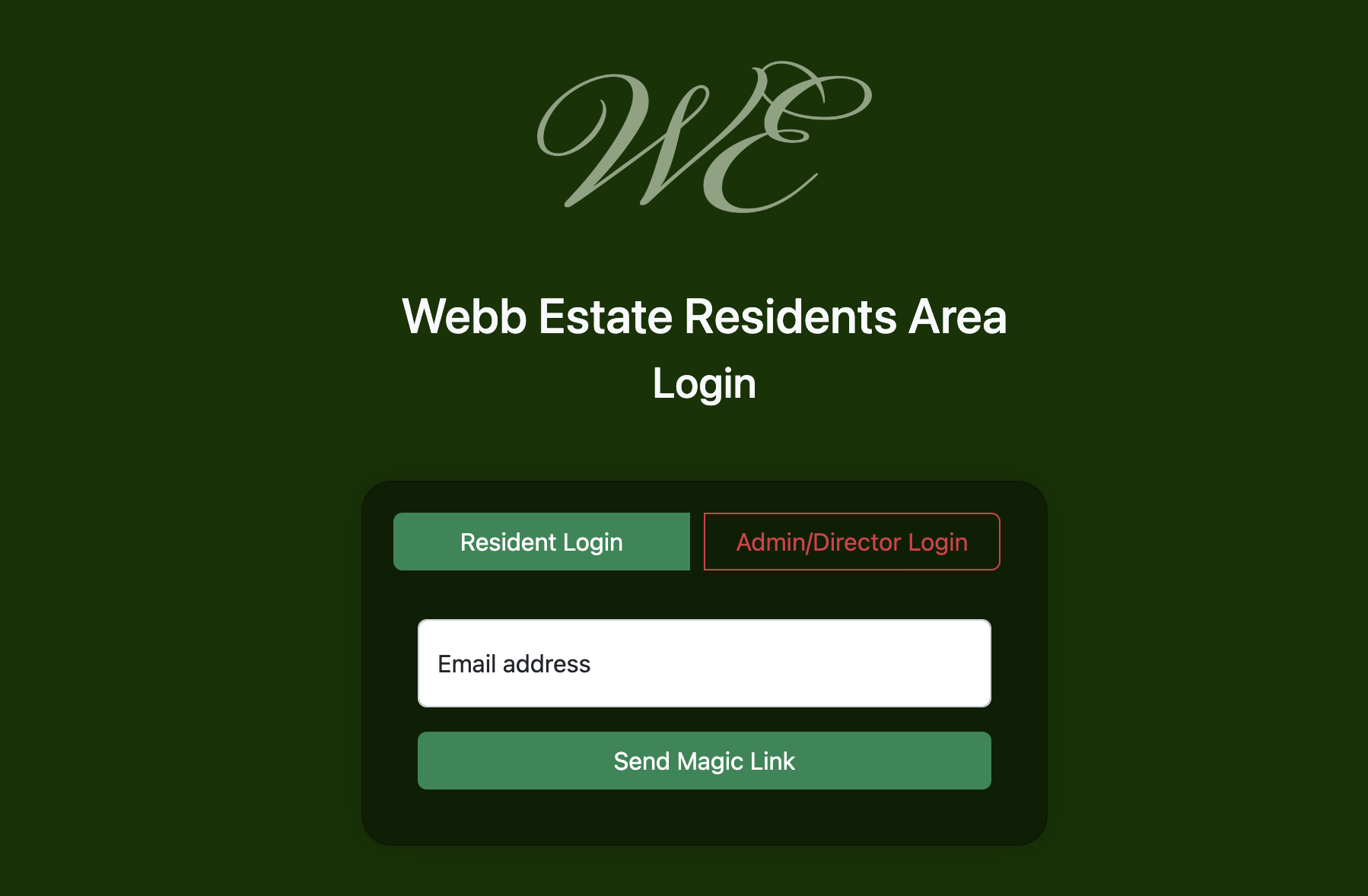
Please remember, your email address needs to have been registered through the road directors. If you do not have access, please email [email protected] and we will look into it.
You then need to input your email address and click on the button that says “Send Magic Link”.
This will email you a new login link as seen in the screenshot below
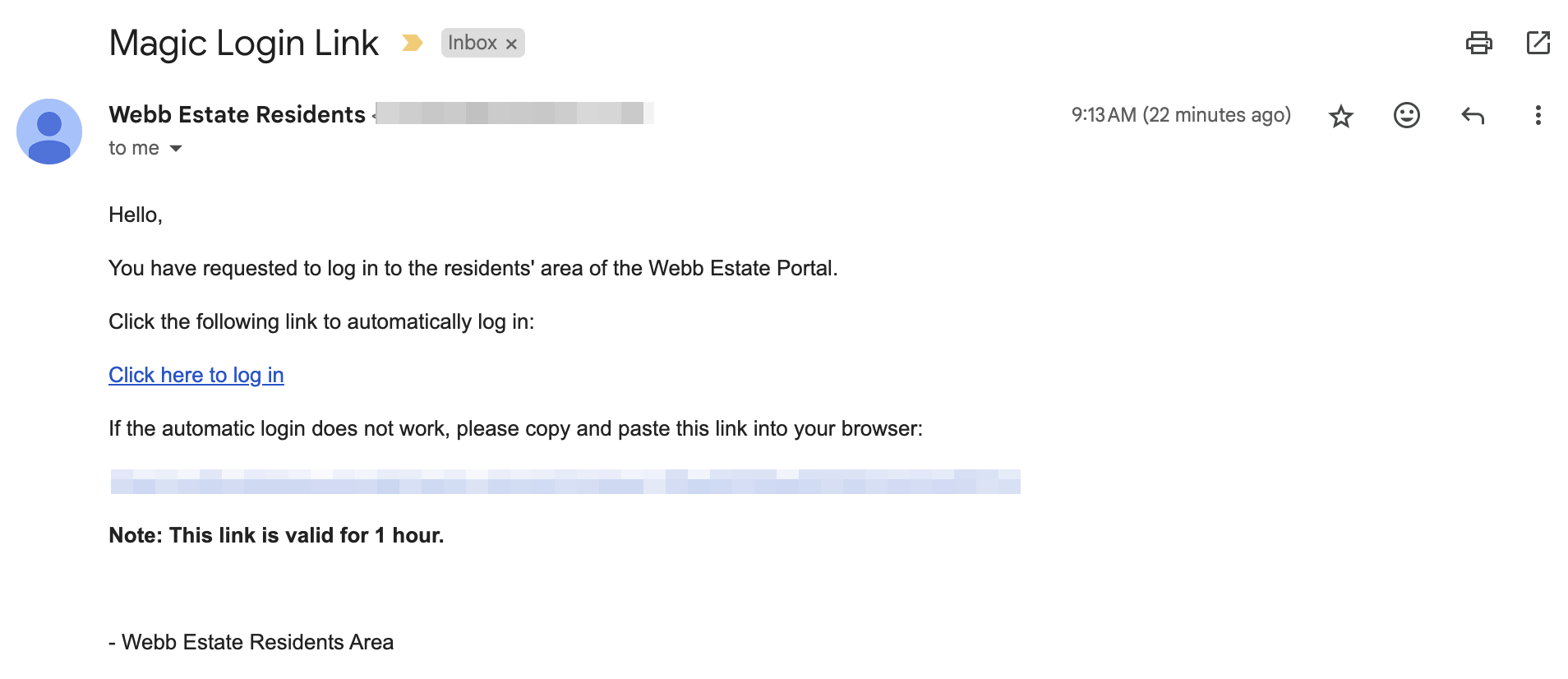
By clicking the link or copying and pasting it into your browser, you will be automatically logged in. This provides an efficient way to access the residents’ area while ensuring it stays up to date with the latest information from the database. The image below shows the default view for residents.
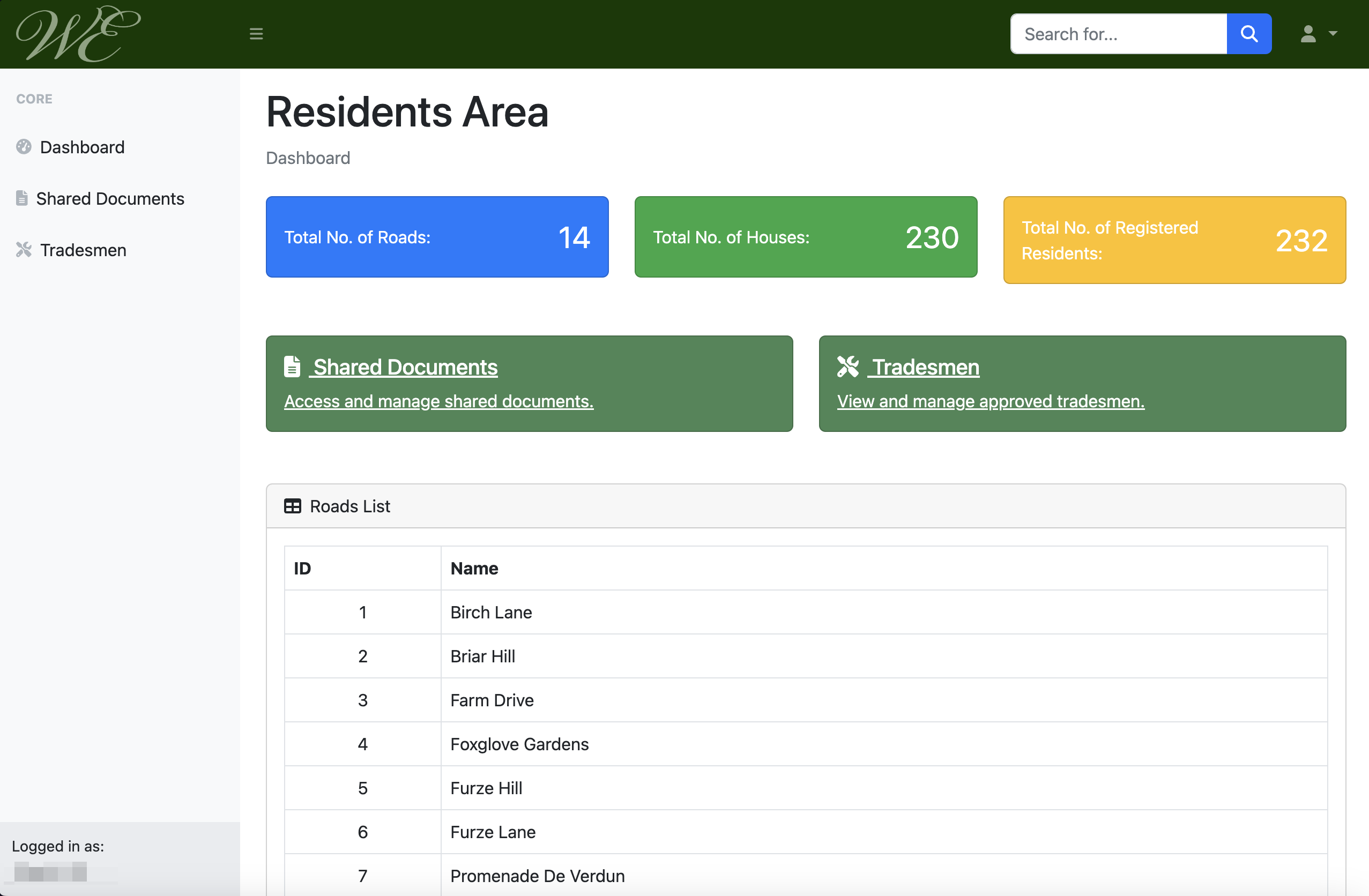
The buttons on the left-hand menu will direct you to the following pages:
1. Shared Documents – View all documents currently available to residents.
2. Tradesmen – This section is currently empty but will feature a list of tradesmen in the future.
The Shared Documents page presents a folder system that allows you to click through, navigate, and locate the documents you need. For security reasons, the folder names are blurred in the image below, but they will be fully accessible once you log in.
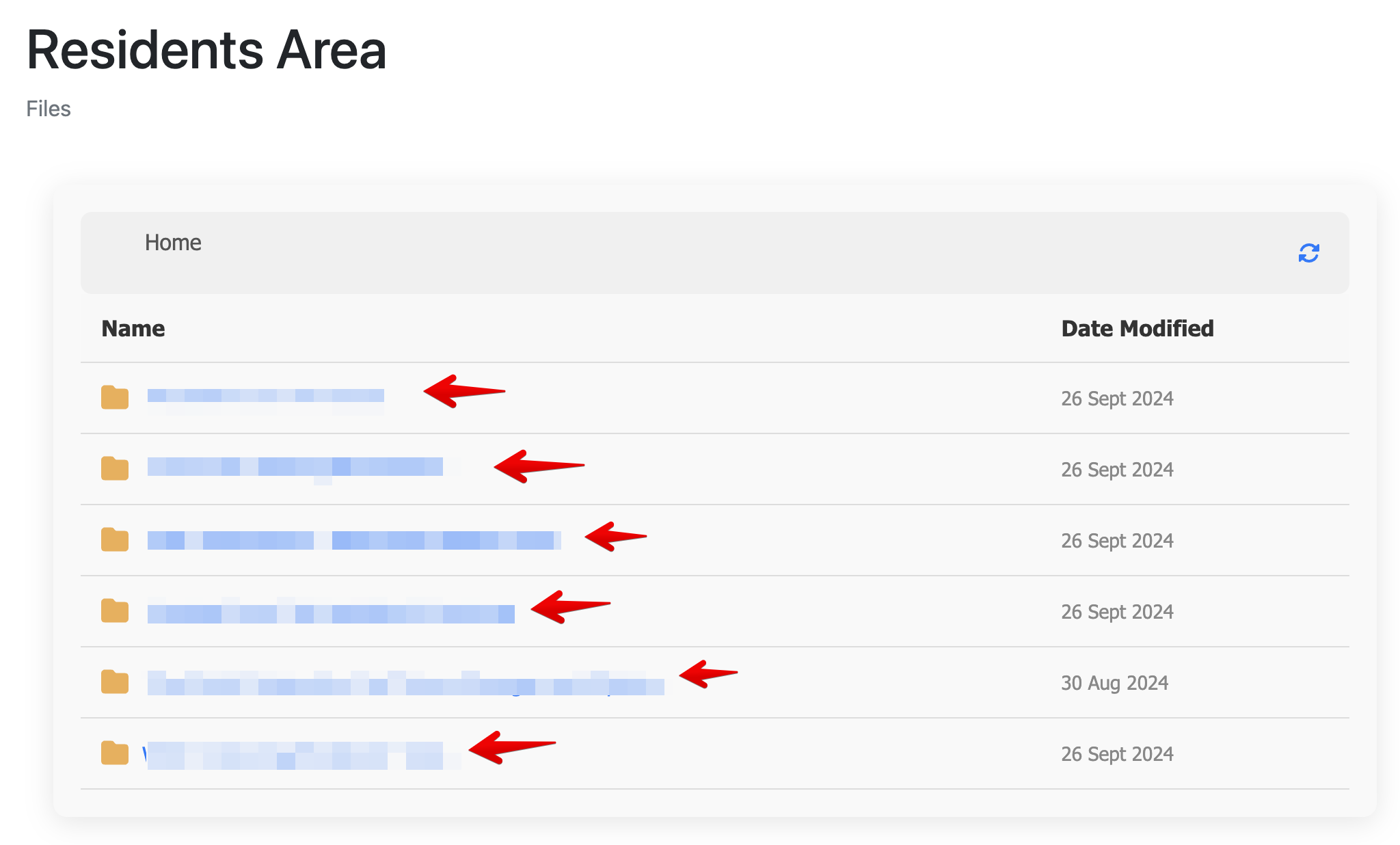
Documents in this section will be regularly updated, with new folders occasionally added. While the residents’ area currently serves to access folders, files, and tradesmen, additional features will be included in the near future. The magic login link ensures that only those registered in the database can access the residents’ area.
The database will also be routinely updated to ensure that access remains exclusive to current residents.
This concludes the documentation. Further information will be added to this page in the future.